Looking to buy a laptop during the sales? Read this first
Here’s some beginner’s advice on how to navigate the labyrinth of laptopland.
Every once in a while, I get asked for advice on which laptop to buy. And I can understand why. Selecting the best laptop for a particular budget is an onerous task. Laptop makers have many different variants of similar sounding models, and the user interface on the two major ecommerce websites is an absolute horror show that only serves to confuse you further.
The good news is that there are plenty of options these days, and there’s a lot of value to be had at various price points compared to a few years ago, when budget laptops were flat-out terrible.
The bad news is that it’s not easy to figure out the best value for your money. One thing I could do would be to just recommend a few good models at each price point and be done with it. But in keeping with the “teach a man to fish” ethos, I’m going to try and set out some advice on how to navigate the labyrinth of laptopland and figure out the best option for your needs and budget.
Before I get started, a few disclaimers.
(1) This is not for gamers. If you’re a gamer, you probably know precisely what kind of computer you need to play the games you play.
(2) This is not for Apple fans. If you are inclined to wildly overpay for a laptop, then my advice won’t be of much use.
(3) You could follow all the advice here and still get a dodgy laptop. I hope that doesn’t happen but if it does, I have to disclaim any responsibility for it. Remember to make full use of the returns policy to the extent allowed.
SSD
I know most people start off with deciding which processor to get, but I’d say the first thing you ought to do, and this is table stakes, is to buy a laptop with a solid state drive (SSD) instead of a hard drive (HDD). Unless you’re working with a severely constrained budget, you need an SSD inside your system and not an HDD.
SSDs are newer technology, they are much faster than HDDs, and are much more durable and less prone to failure. You will get less storage for the money (most HDDs are 1 TB, and SSDs can be 256 GB and up), but the trade-off is worth it for a far quicker machine. If you want to store a lot of stuff, you could always put it on an external hard disk or thumb drive.
Among SSDs, the NVMe SSDs are faster than the SATA SSDs, but you should be quite happy with a SATA SSD as well.
RAM
Yes, yes, we’ll get to the processor. But first, be conscious of the amount of RAM in your system. Windows 10 needs 8 GB of RAM to work well. It works okay on 4 GB, but you’ll be much happier with 8.
There are two options here. Either buy a system with 8 GB of RAM or, if budget constraints require you to buy a 4 GB laptop, try and see if you can buy one that is upgradeable so that you can add more RAM later when you can afford it. If the laptop listing has words like “expandable”, “upgradable”, “slots” or “SO-DIMM” next to the RAM specification, that probably means it is upgradable. If it’s silent, it’s probably not.
If you want to do heavy workloads like data processing, or photo/video editing, you may want to get one with 16 GB of RAM or, like above, a machine with 8 GB of RAM but is expandable.
Processor
While the SSD and RAM advice apply more or less universally, the processor (CPU) is where you have to exercise some discrimination based on your usage. The world of processors is a little too complex to go into detail here, but following a few thumb rules will make it a little easier.
If you have the budget, buy the latest generation of Intel Core or AMD Ryzen chips. Currently, it’s Intel chips that begin with a 10 (such as the Core i5-1035G1), or AMD Ryzen chips that begin with a 4 (such as the Ryzen 5 4500U). Do bear in mind that laptops with Intel’s 11 generation chips are on the verge of launching in India.
Remember the progression 7 > 5 > 3. Core i7 is faster than Core i5 is faster than Core i3. Similarly, Ryzen 7 is faster than Ryzen 5 is faster than Ryzen 3. This isn’t universal: some 5s are sometimes faster than 7s, a newer gen 5 maybe faster than an older gen 7, an AMD 5 maybe faster than an Intel 7, and so on. Therefore, to be sure, you could search for the CPU in the laptop you’re considering and feed it into https://cpu.userbenchmark.com/ to see how it performs and how it compares to alternatives you’re considering.
For most users (simple web browsing, word processing, video calls, etc) a 3 processor should suffice. If you want a little more oomph and/or have a little more budget, you should get yourself a 5 processor. And if you have heavy workloads, definitely get yourself a 7 processor. There are budget processors like the Intel’s Pentium, Celeron lines, and AMD’s A series, which are somewhat less powerful, but will just about do the trick for basic usage.
Remember to check and compare them on the benchmark link above before you click on Buy.
I/O - Keyboard and trackpad
This is where things start to get tricky.
There are a few specs like a backlit keyboard (not essential, but very nice to have), and a big trackpad (nice to have) with Windows Precision drivers (which is essential) which you can look at. The Windows Precision driver is now present in almost all laptops other than some budget HP laptops, so you can rest easy on that count. But otherwise, you will have to Google for reviews of the particular model to see what reviewers (professional or consumer) have to say about how good the keyboard and trackpad are.
These will determine how good an experience you have over the years of using your laptop.
Monitor
Once again, the specs here only tell half the story. If you can afford it, get a 1080p (Full HD) IPS display. That will give you reasonably good resolution and colours. If you need to do colour sensitive work (like photo or video editing) then you also need to look at its brightness, colour gamut, colour accuracy, and other aspects, for which once again you may have to trawl through reviews. If your usage is very basic, you can make do without a 1080p or IPS display, of course. It’s less important than other aspects of the computer.
Size/weight vs screen size
This is a physics related trade-off that you mostly can’t get around. The bigger the screen you want, the larger and heavier the laptop you’re likely to get. There’s some leeway here and there depending on specific models but by and large, a 15.6-inch laptop will be substantially bigger and heavier than the equivalent 13- or 14-inch model. Typically, the bigger laptops will offer better value for the same specs. So, keep these in mind when you decide.
Upgradability
Following in the footsteps of Apple, many PC makers have curtailed your ability to upgrade your laptops. Until even a few years ago, most laptops could easily be opened up and at least the storage and RAM could be swapped out or upgraded. Now, increasingly fewer models allow this. Look out in your model’s listing and reviews to see if it is upgradeable, especially the RAM. This is a very useful attribute, and could mean the difference between getting three to fours years of use out of your laptop, and six to seven years of use.
Miscellaneous and warranty
There are, of course, other smaller factors, like the position and quality of the webcam (some laptops don’t even have webcams, like the Asus ROG Zephyrus G14, so be careful!), the number of ports (the more the better, at least two USB-A ports would be essential), the battery capacity (again, the more the better, look for at least 40 Wh), the graphics card (integrated graphics is fine, but a discrete graphics card would make gaming and video editing even better), the chassis material (fancy aluminium ones are more expensive and nicer to hold, but not essential), and so on. These would be useful to look at when you’re making the decision, but are likely to be less critical compared to the other factors.
Almost all laptops come with a one-year warranty, but most PC makers offer extended warranties (up to three years) for reasonable amounts. So, make sure to buy the extended warranty for greater peace of mind.
Price history
Before you buy any laptop online, remember to copy the link for that listing and drop it into a price history website like pricehistory.in to check if the price you’re getting it for is good. Sometimes sites show massive discounts during sales, but price history tracking is a better way to find out if you’re truly getting a good deal during these sales and, at other times, whether it is worth waiting for the next sale to get a better deal.
That’s it. I hope some of the advice above will be useful when you’re buying your laptop. And I hope that you get years of fast, smooth and trouble-free usage from the laptop that you buy.
***
Independent media has a critical role in sustaining democracy, telling stories that need to be told and asking questions that require answers. Support independent journalists by paying to keep news free. Subscribe to Newslaundry today.
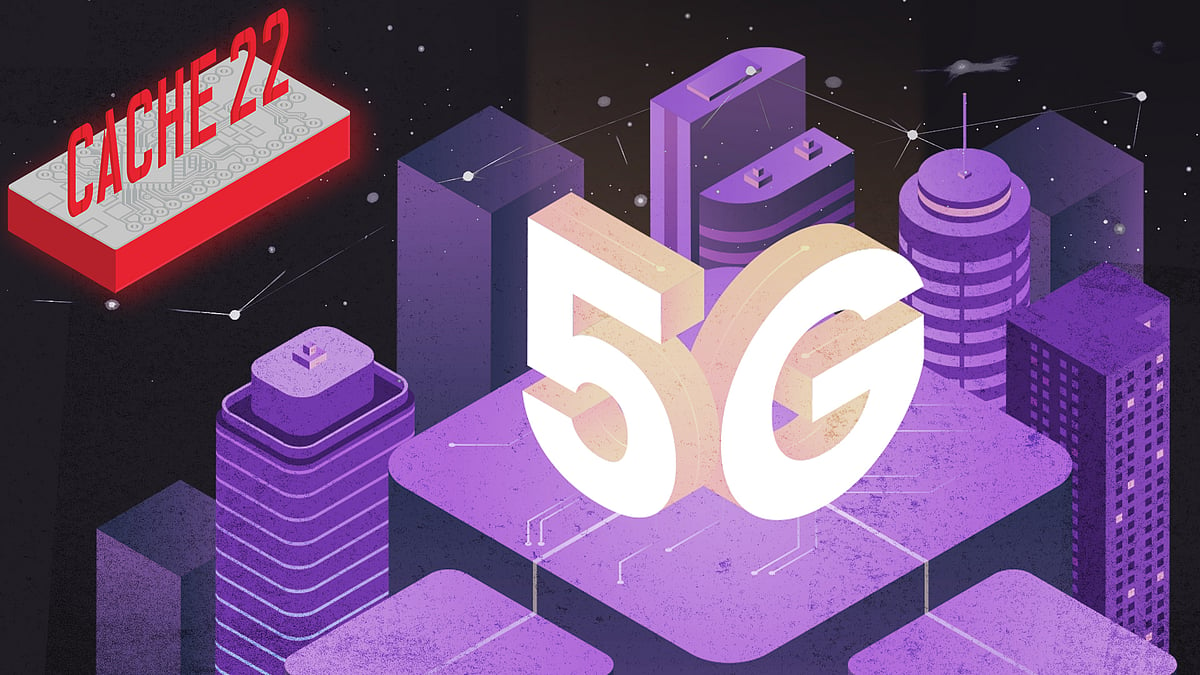 To 5G or not to 5G: In India, it's not really a question
To 5G or not to 5G: In India, it's not really a question 